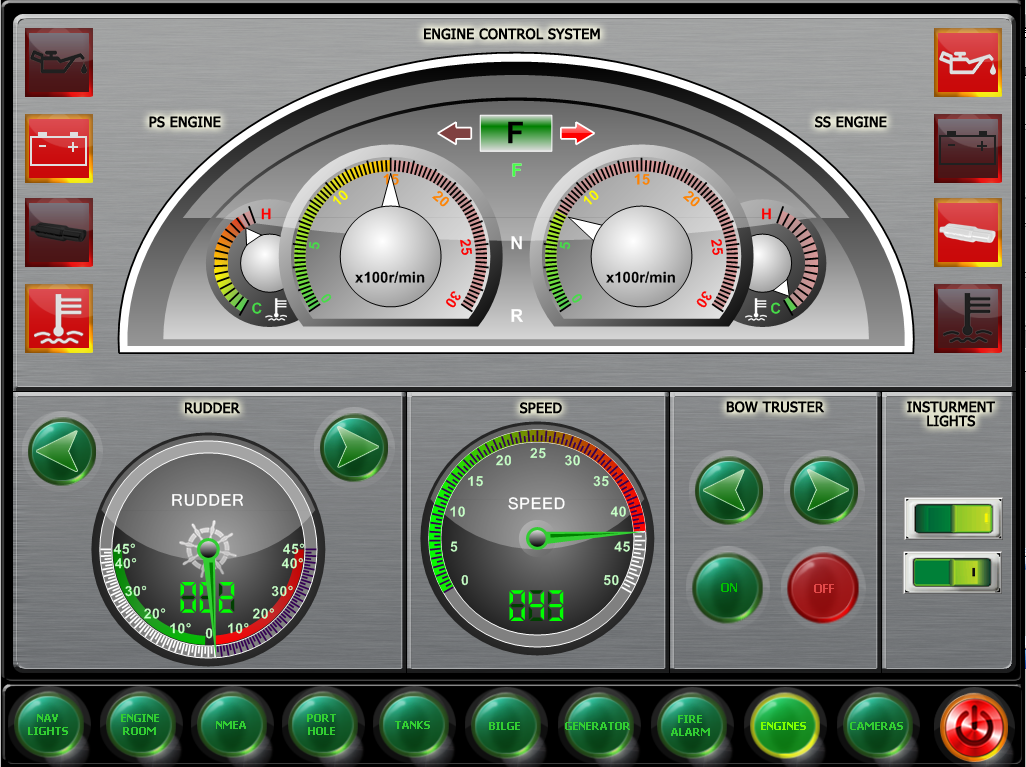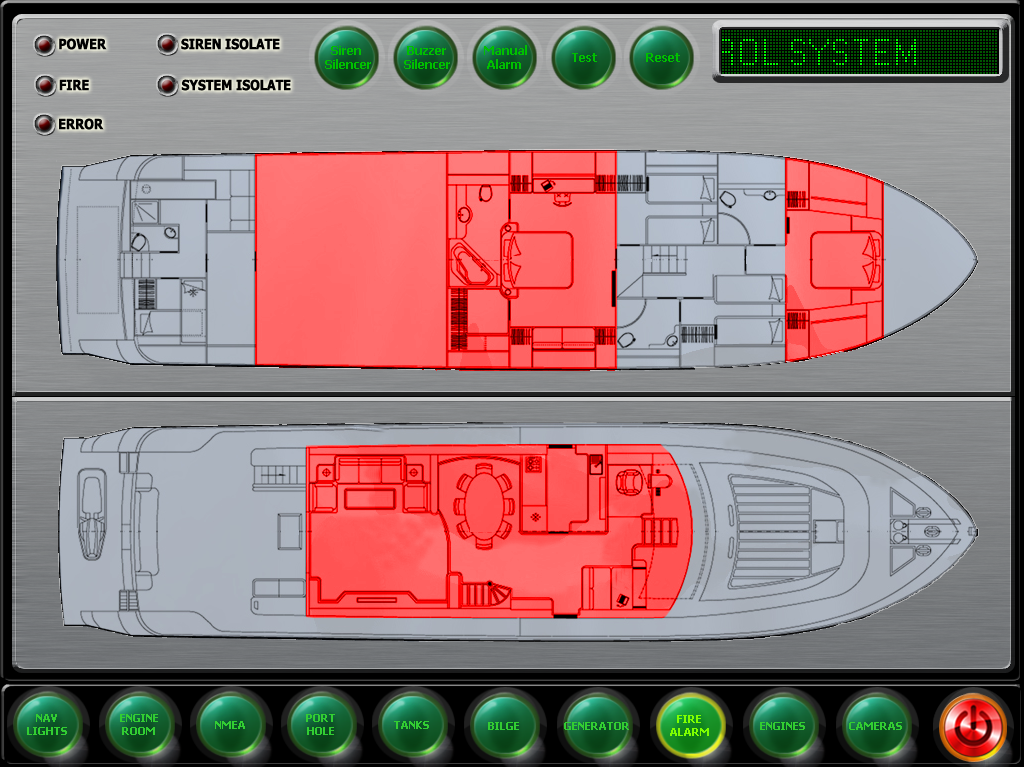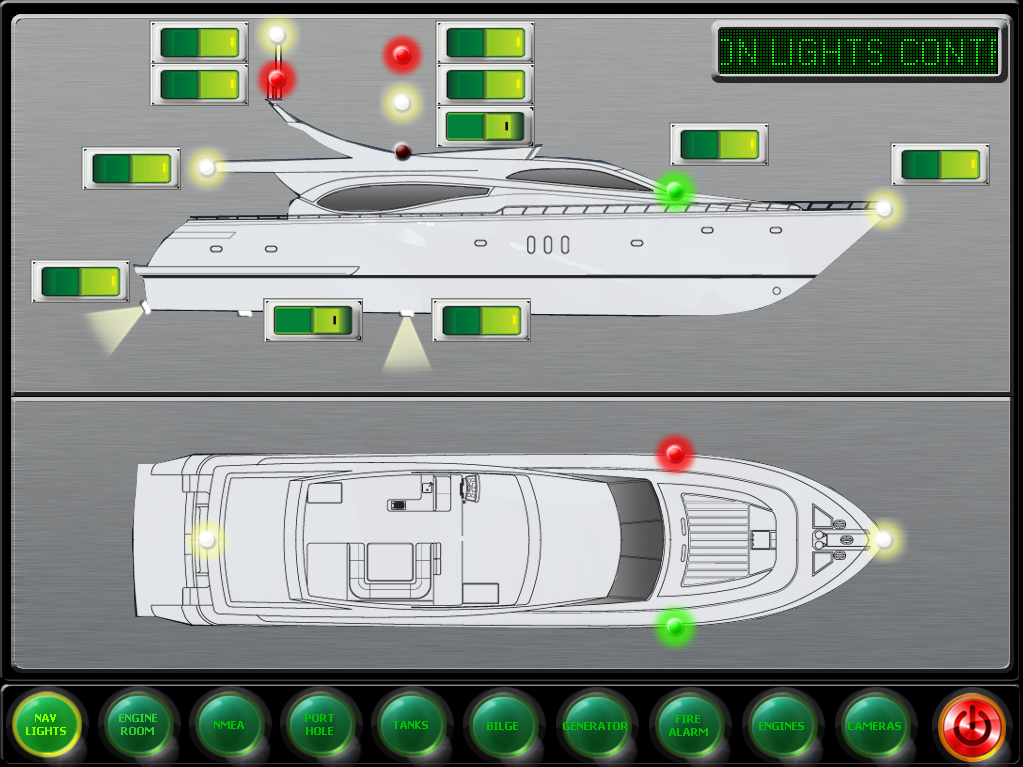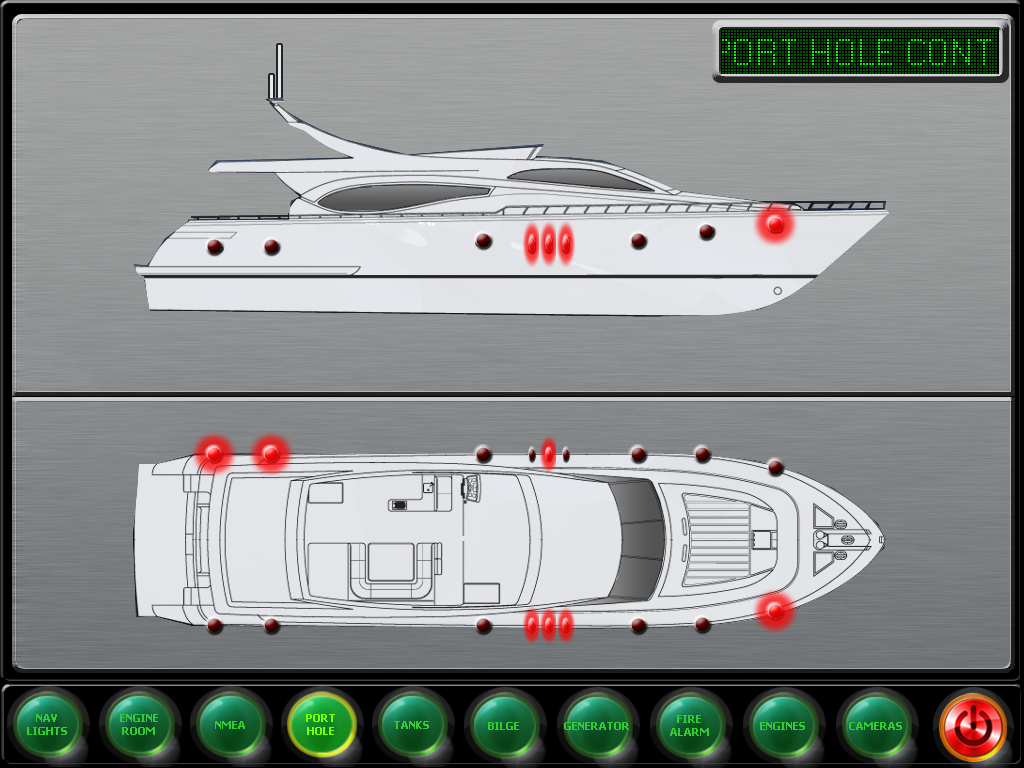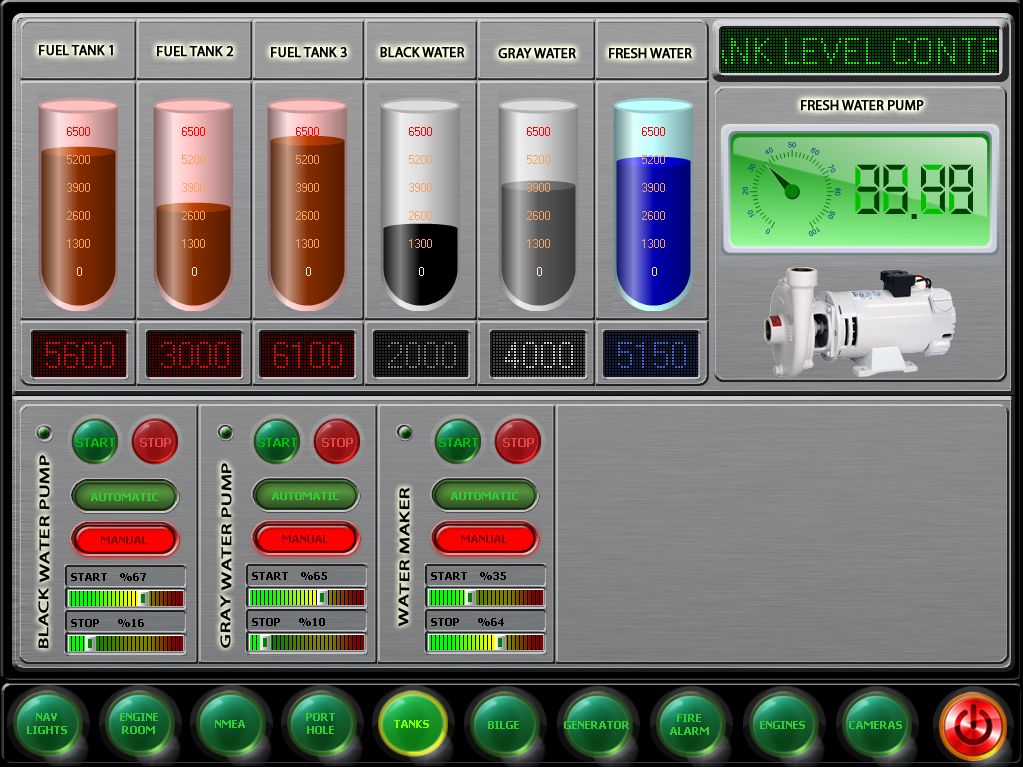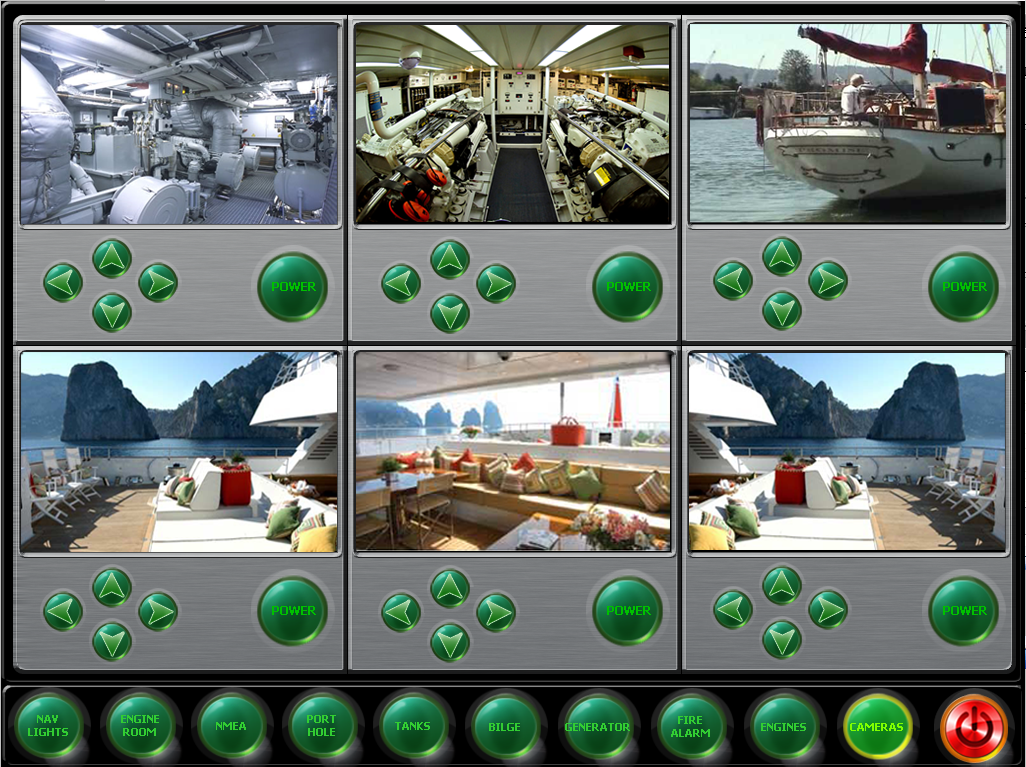Engine Monitoring
This is a very modern look of new age digital dashboard wich all instruments,warnings and important displays are shown on this screen.Since modern boats created the Engine Control panel was the most vital part of bridge. Now this screen is more effective then ever, automation system allows us to collect the most important data on screen and gives much more elegant look on bridge.
- In the half circul shows engine RPM,engine heat,gear box position as (Forward,Neutral ,Reverse) the middle right and left arrows shows bow truster position when its functional
- The four warnig lights on both side of half circul is the most important warnigs for port and starport engines(oil,battery charge,exhaust.over heat)
- Rudder display shows ruder grade position and allows you to make sensitive adjustment or manoeuvring from the screen, this means not to struggle with steering wheel at cruising
- On mid display shows the speed of the vessel with usual indicator and digitaly
- Left bottom of screen is the control part of bow truster
- The instrument light buttons is there for to open old manual instrument display lights